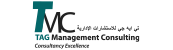Course Descriptions
Become the Excel expert your team relies on. This Microsoft Excel Intermediate 365 course is designed for professionals who already know the basics but want to use Excel like a pro for reporting, analysis, dashboards, and smarter decision-making.
Learn how to manage workbooks like a system, clean and organize raw data, master powerful formulas like VLOOKUP, SUMIF, and COUNTIF, and build dynamic pivot tables with slicers.
You’ll also gain the skills to protect your data, automate workflows, and visualize insights using charts and illustrations, all within the same workbook.
Whether you’re in finance, HR, admin, or operations, these practical Excel skills will save you hours every week and help you stand out at work.
Requirements for The Course
- Basic knowledge of Excel (copying, pasting, simple formulas)
- A laptop or desktop with Microsoft Excel 365 installed
- Willingness to practice between sessions
- No advanced knowledge needed, trainer will take you step-by-step
- Ideal for working professionals in finance, HR, admin, sales, and procurement
Course Curriculum
Explore structured, bite-sized lessons built for working professionals. From mastering data tools to crafting dynamic dashboards, this curriculum is designed to make you Excel-smart — one module at a time.
Subjects/Courses

Sohaib Jamal
Excel & Financial Data Analytics Expert
Sohaib Jamal is a Fellow Cost & Management Accountant (FCMA) with over 20 years of corporate training experience. He is widely recognized for empowering professionals with practical Excel skills tailored for finance, HR, supply chain, and business reporting.
From training at top institutions like the State Bank of Pakistan, UBL, Engro Corporation, and ICAP, to designing performance dashboards for multinational corporations, Mr. Jamal brings hands-on, real-world expertise to every session.
His ability to turn complex Excel tools into simple, impactful solutions has helped 7,000+ professionals streamline their workflows, make better business decisions, and stand out in their careers.
- Experience: 20+ Years
- Position: Corporate Trainer
- 5
- 4
- 3
- 2
- 1
Reviews

This course made Excel feel easy and useful. I now work faster and more confidently.

Clear, practical, and relevant to my daily work. Highly recommended.

I used to avoid Excel tasks. Now I enjoy working on reports and dashboards.

The trainer explained everything in simple language with real examples.

Loved how hands-on the sessions were. I could follow and practice easily.

I saved so much time after learning shortcuts and templates in this course.

This course taught me how to clean messy data — a real lifesaver!

Very useful for professionals who already know the basics and want to grow.

The pace was perfect, and every module felt like a valuable upgrade.

After this course, I created my first proper HR dashboard. Thank you!

It wasn’t boring at all — every topic was practical and easy to apply.

From formatting to pivot tables, everything was broken down step by step.

This training helped me improve the way I present reports to my manager.

I’ve taken other Excel courses, but this one was the most useful by far.

The trainer knew exactly what professionals struggle with and solved it.

Even complex functions became simple through this course. I’m impressed.

No fluff — just real skills that made a big difference in my work.

This training was exactly what I needed to feel confident using Excel.

I apply these skills daily now. I feel more productive and independent.

Finally learned how to fix errors and audit formulas properly. Game changer.

The data validation part helped me reduce entry mistakes a lot.

Great content, clear teaching, and very relevant to office work.

I finally understand formulas like VLOOKUP and SUMIF. Really well explained!
Course includes:
-
Level: Intermediate
-
Duration: 2 Days
-
Lessons: 12 Modules
-
Dates: 17th, 24th, 31st, 07th july
-
Duration: 3 hours Every Thursday
-
Timings: 10am - 1pm
-
Students: 26 Enrolled
-
Certifications: Yes
-
Language: English